You have basic knowledge about customization and configuration in previous posts. This post will talk about security in Microsoft Dynamic CRM.
You can access security via go to Settings -> security
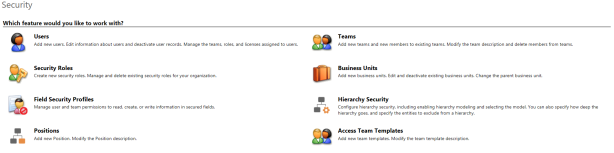
No need to tell about the purpose of Security Settings, it is said that it is the most important settings that cannot be missed in any LoB application. In this section will tell you what factors effect to Microsoft Dynamic CRM and the basic purpose of each units. It will be more useful for beginners to understand about Security in Microsoft Dynamic CRM.
Business unit
It is very basic meaning but it is the core of security settings. Do you believe it? Why the business unit is the core of Security settings? Why it is not User or Security roles. Let us analyse it.
What is Business Unit?
Business Unit is the word, the platform for us to create the structure of Organization.\ Each organization of Microsoft Dynamic CRM will contain 1 default business unit and it will be called “Root of business unit”. It contain all business of enterprise.
- Users
- Security roles
- Teams
You can create more business unit in setting but the Root of business unit cannot be disable.
You can create business unit and set parent business unit is “Root of business unit”, it will be call “Child Business Unit”.
Characteristic of Business Unit
Business Unit |
Characteristic |
| Business Unit |
|
| Child business unit |
|
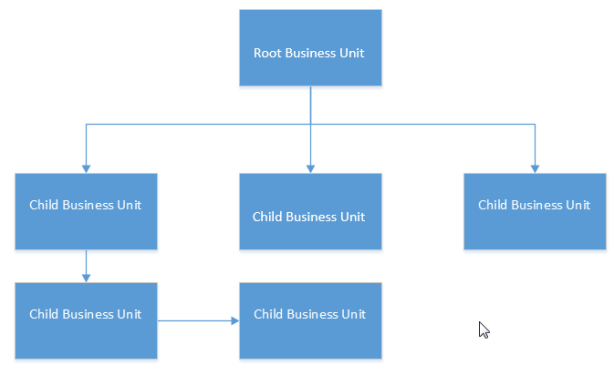
Structure of Organization created by Business Unit
User management
When you work with User management in Microsoft Dynamic CRM, there are key notes that you should remember.
- Users authentication is different for each type deployment of Microsoft Dynamic CRM.
- User credential is validated and handled by external Authentication provider.
- Authentication provider is only used for validating user name & password, if use signed in system, Microsoft Dynamic Security Model will be used to control access within Microsoft Dynamic CRM application.
| Version | Description |
| On-Premise |
|
| CRM Online |
|
These are basic introduction for Security module for Microsoft Dynamic CRM.
Hope it will be useful for someone.
Pingback: Entering to xRM World Part 4 – Team | Microsoft Dynamic xRM
Pingback: Entering to xRM World Part 4 – Team - Microsoft Dynamics CRM Community
Pingback: Entering to xRM World Part 5 – Depth Knowledge for Security Model | Microsoft Dynamic xRM
Pingback: Entering to xRM World Part 5 – Depth Knowledge for Security Model - Microsoft Dynamics CRM Community